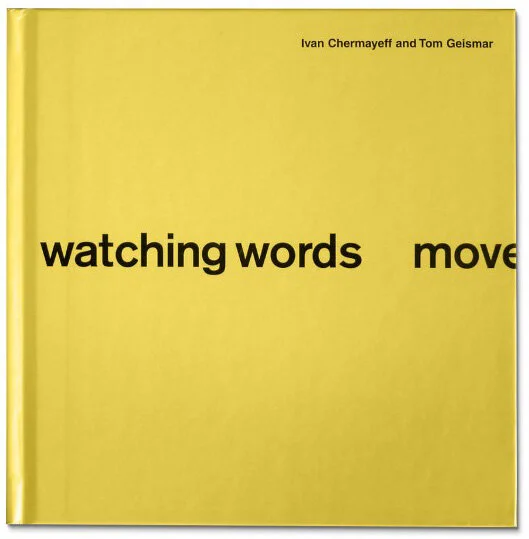Assignment – Expressive Words
Instructions
You are assigned 3 words to work with for this assignment. Use simple manipulations of letters to enhance the meaning of your words. You may alter the style, weight, size and position of your type. You may break letters apart, merge them together or reorder them to give them enhanced meaning. However, as a goal for this assignment, try to use as little transformation as possible to create your designs. You may add simple shapes and lines that don't overwhelm the design if necessary. But use extraneous design elements with restraint.
Your designs should appear typographic, not illustrative. DO NOT make literal drawings using letters. Think of transformations using letterforms that will evoke the feeling or emotion of your word meaning. Part of the what makes these Expressive Words interesting is the decoding of the design that occurs the viewer's mind. When you deliver every part of the solution to the viewer, they are less engaged with the design.
NOTE: Do not plagiarize your designs. You may be inspired by the work of others. But do not attempt to pass someone else's work off as your own. PCC academic integrity policy
Specifications Checklist
Refer to the linked PDF for a checklist of specifications and deliverables for this assignment. This is also available in the Public folder for this class on your Google Drive.
OVERVIEW
Typographically enhance the meaning of words using simple manipulations of letterforms. Make the minimum amount of modifications necessary to create your expressvie designs.
Guidelines
1. Use the font, Avenir Next Bold, for all designs. You may change to a different weight/style within the font family if necessary to excecute your design.
2. Use a cut-and-paste method to create your artwork.
3. Final comps are photocopies mounted to cardstock, trimmed out at 6" x 6" in size (like previous projects).
Thumbnails
Thumbnails are 1¾" x 1¾" in size. Additional thumbnails sheets can be downloaded here: GD114EXP-Thumnails.pdf . Or you may use your own paper for additional thumbnails sketches.
15 each x 3 words = 45 thumbnails.
Use separate sheets of paper for each word.
Thumbnails may be loosely drawn (not accurate to typeface) in pencil. These are more about generating ideas for designs.
Develop a minimum of 15 thumbnail sketches for each assigned word (45 total thumbnails).
You may need to do lots of exploration before you find a successful solution to move forward with as a final comp.
You do not need to mount thumbnails to coverstock this time.
There will not be an official checkin for thumbnail progress.
Thumbnails are due when you turn in all materials (thumbnails and final comp) in 2 weeks.
Final Comps
Your final designs comps should be constructed at 6" x 6". You are going to use a cut-and-paste method to produce your final artwork for this assignment.
3 final comps (one for each word).
Use Avenir Next Bold - 48pt as a starting point for your designs. You may alter the style, weight, size and position of your type as necessary.
Print your letters/words on the black and white laser printer.
Cut letter/words out and compose your designs on a separate piece of paper marked trim marks at 6" x 6". You may use my artwork template or create your own.
Create a tracing paper overlay based on the provided 3 x 3 grid for each final design (3). This overlay is intended to give you Rule of Thirds guide for pleasing composition. This will also help you better visually center your designs (if necessary)
Once you have completed your cut-and-paste final artwork, make 2 photocopies at 100% size (6" x 6").
One photocopy you will turn in to be used as my grading Markup Copy.
With the second copy, use adhesive (Artist Tack) to mount it to a piece of cardstock (thicker paper).
Trim with the cardstock final comp at 6" x 6" size.
TIMELINE
Class 8A/8B – Assignment introduction. Begin Thumbnails.
Class 9A – Work. Sign up for individual feedback
Class 9B. Finalize designs.
Class 10A /10B – Assignments are DUE. Turn in all thumbnails, markup copies and, cut-and-paste artwork, and final comps in project folders.
Downloadable PDFs
These files are linked in context above and are also available in the ‘Public’ Google Drive folder:
GD114EXP-Thumbnails.pdf
GD114EXP-Trim.pdf
GD114EXP-Grid.pdf